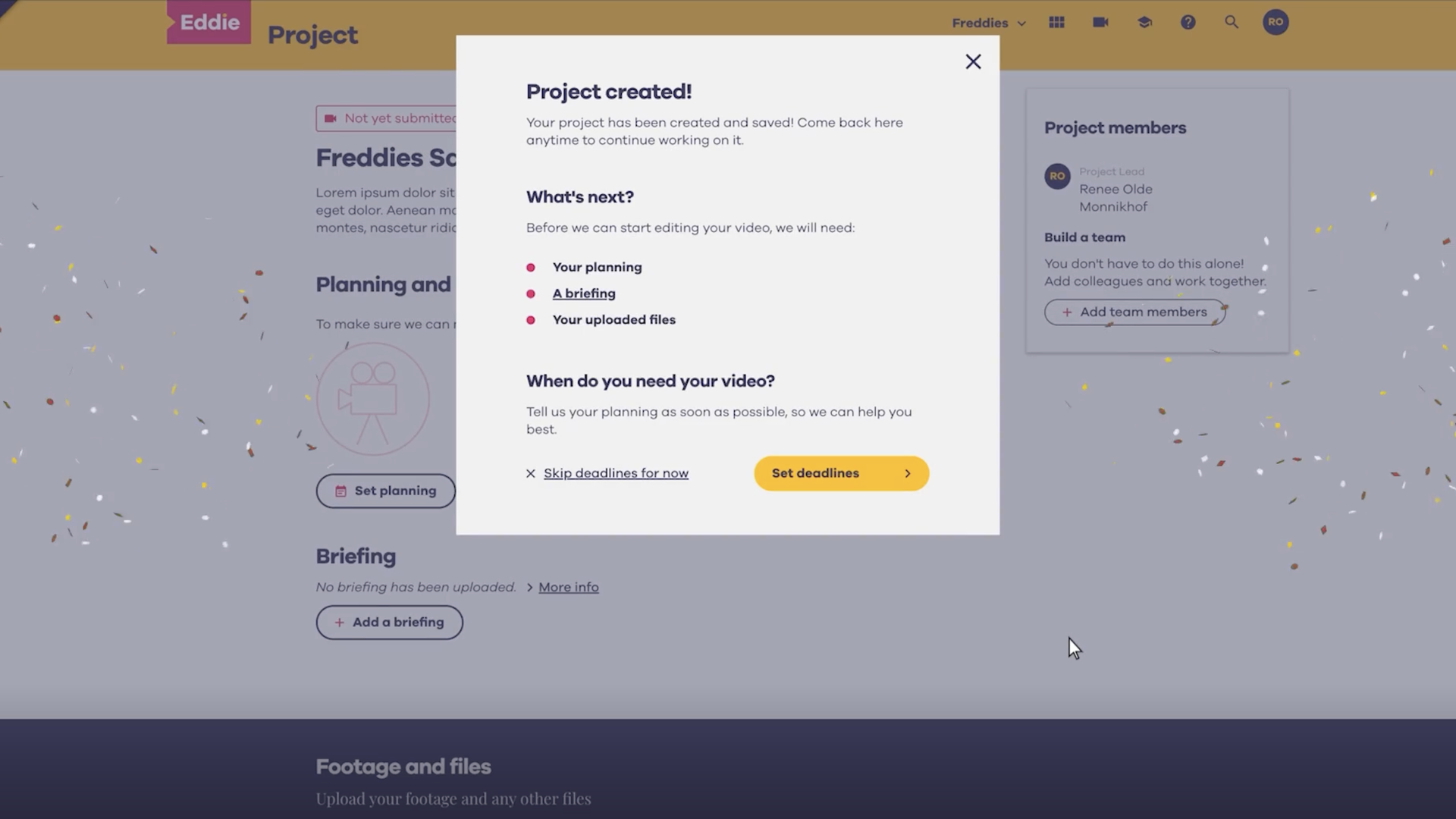Summary
Creating a video
Single videos are stand-alone videos. One video with one deadline.
Videos that are part of a group share a common theme. Each project in the group can have its own files and deadlines.
To submit a project, you need to upload/fill in:
- A planning
- Flexible deadlines might be moved a maximum of three days
- Strict deadlines will not be moved - Your briefing
- Your footage
You can come back to this any time, as the platform will save everything you fill in.
Project roles and permissions
People can have different roles in a project:
- Project Lead: can manage the entire project and is the main contact for project
- Project Member: can view the planning and see who's a member, can upload a briefing and footage, and can give feedback to the editor
- Contributor: can only view the planning and briefing, and can upload footage
You can set different permissions for people for each project.
Giving feedback on your video
In our feedback tool, you can:
- Reply to the editor’s comments
- Give overall feedback on the new version
- And add feedback on the timeline for each variation of the video, for example: when you have a trailer of the same video.
Both Project Leads and Project Members can give feedback. But only a Project Lead can submit the feedback to the editor.
As a Project Lead, you’ll have to either edit, reject, or accept all the feedback points left by Project Members before being able to submit the feedback to the editor.
Receiving feedback from the editor
After each project, you’ll receive feedback from the editor on how to improve your film skills. They can also recommend lessons to you that will teach you better techniques and give you tips and tricks tailored to your learning points.
This way you’ll get better and better with every video you make.
Overview
Getting started
Building your video
- 5. Building blocks
- 6. Story structure
- 7. Story mediums
- 8. B-roll
- 9. Scripts and formats
- 10. Eddie's scripting tool
Shooting awesome footage
- 11. Feedback based learning
- 12. Introducing: Your filming instructor!
- 13. How to shoot: Interviews
- 14. How to shoot: B-roll
Collaborating with Eddie